A New Website, the “ひきだすにほんご Activate Your Japanese! Content Library,” Is Now Open!
- Nihongo Kyoiku News
- This corner introduces the latest information on matters of high interest to overseas Japanese-language educators from among the Japanese-Language Education Programs conducted by the Japan Foundation.
October, 2023
The Japan Foundation Japanese-Language Institute, Urawa
1. What is the “ひきだすにほんご Activate Your Japanese! Content Library”?
“ひきだすにほんご Activate Your Japanese!” is a Japanese language learning television show jointly produced by the Japan Foundation and NHK Educational Corporation. Its main audience is those wishing to work and live in Japan, who are keen to learn more about Japanese society and lifestyles Note 1. The show is broadcast worldwide by NHK WORLD-JAPAN and it can be viewed for free online Note 2.
“ひきだすにほんご Activate Your Japanese! Content Library” website, launched in March 2023, is dedicated to the practical application of “ひきだすにほんご Activate Your Japanese!” in class. In this edition, we look at ways to use the Content Library.
-
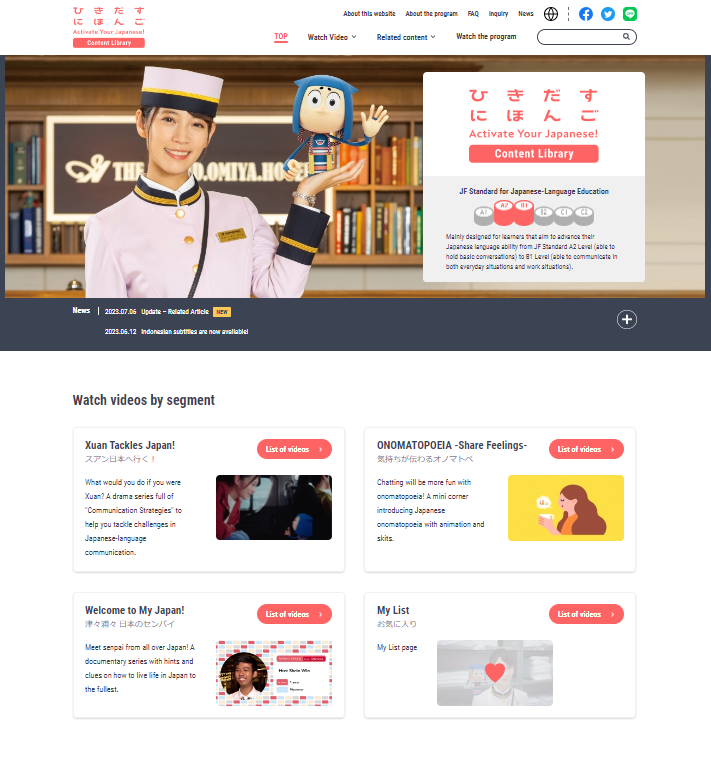
Desktop website homepage -

Mobile website homepage
2. Useful features of the Content Library
(1) Watch videos by segment
“ひきだすにほんご Activate Your Japanese!” is made up of three segments or storylines. One is the drama, “Xuan Tackles Japan!” which follows the growth of Xuan, a Vietnamese hotel worker in Japan, another is a short “ONOMATOPOEIA -Share Feelings-” segment, which introduces onomatopoeic words good for everyday conversation. Lastly, “Welcome to My Japan!” is a documentary introducing “senpai” doing work all over Japan. For ease of use in class, the Content Library allows you to view each segment as separate videos.
On both the desktop and mobile websites, you can find the webpages of each segment at the “Watch videos by segment” section. You can also navigate to each segment webpage from the “Watch Video” menu, found at the top of the page.
-
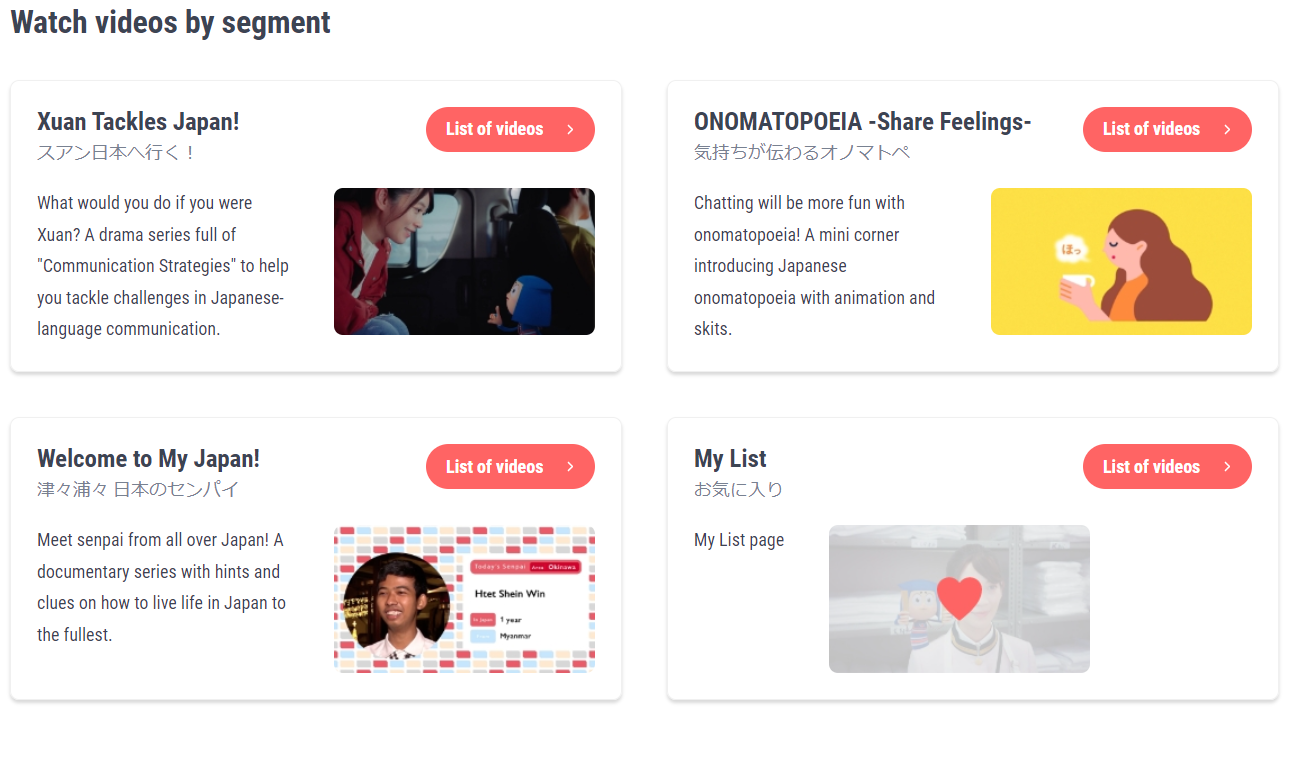
“Watch videos by segment” -
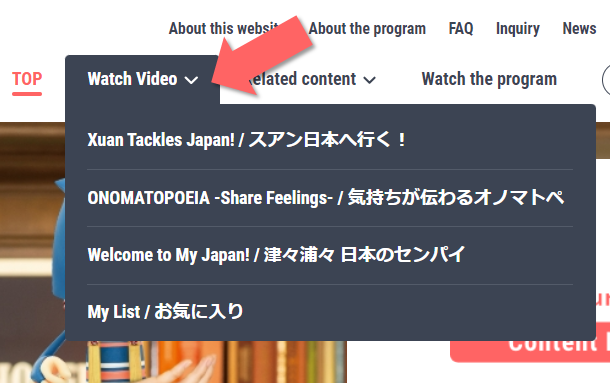
The “Watch Video” menu
On each segment webpage, there is a list of videos of the segment. Click the video you wish to watch and you will be taken to the viewing page.
-
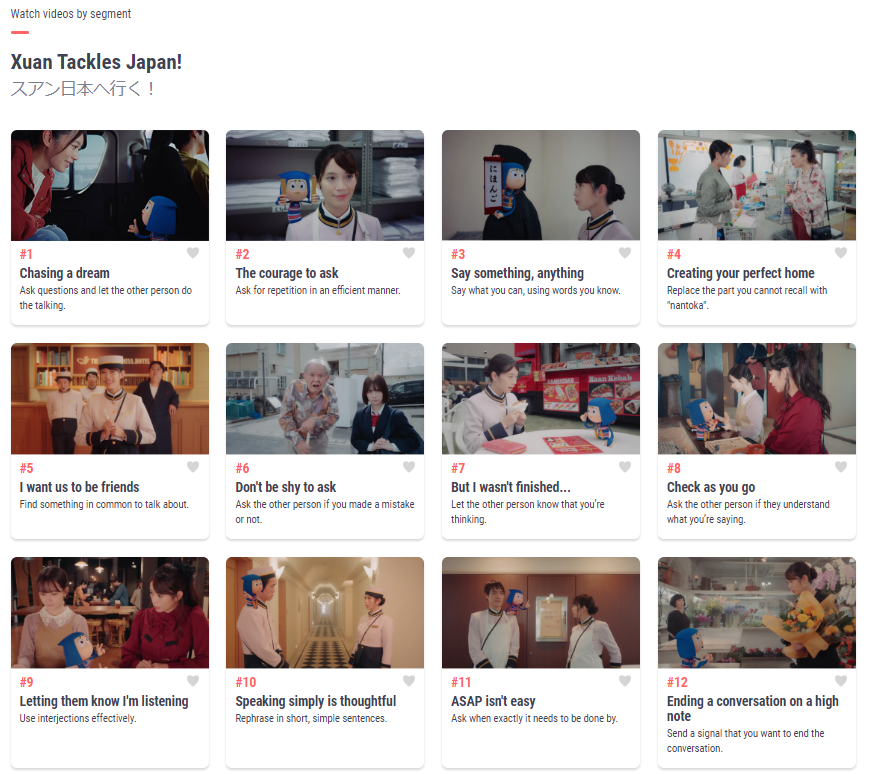
“Xuan Tackles Japan!” -
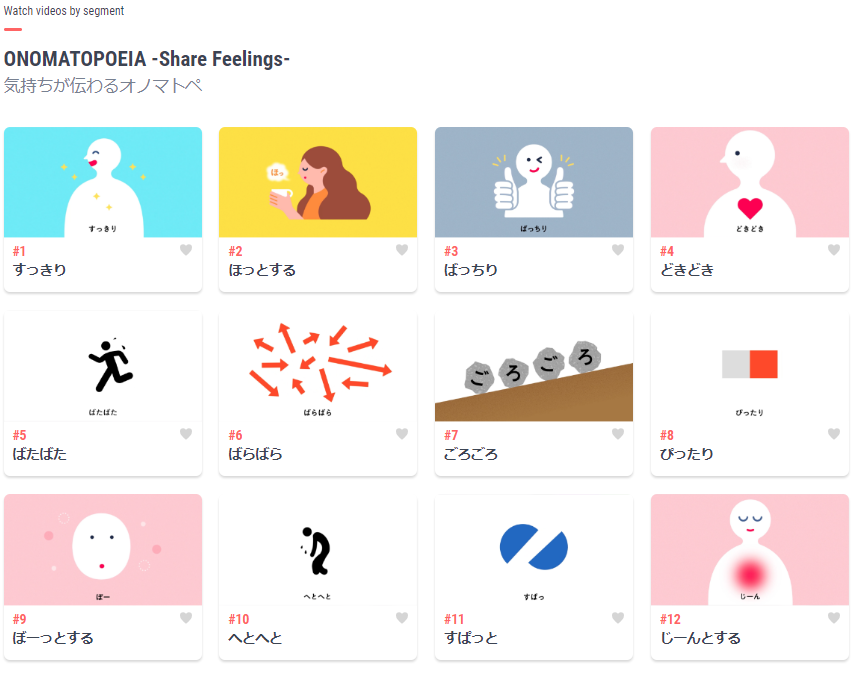
“ONOMATOPOEIA -Share Feelings-”
The “Welcome to My Japan!” webpage initially lists the senpai who appear, but if you click on “Choose from map”, they show up on a map of Japan. Select a prefecture on the map and the senpai from that prefecture appear - this means you can select senpai depending on the town you want to visit or that interests you.
-
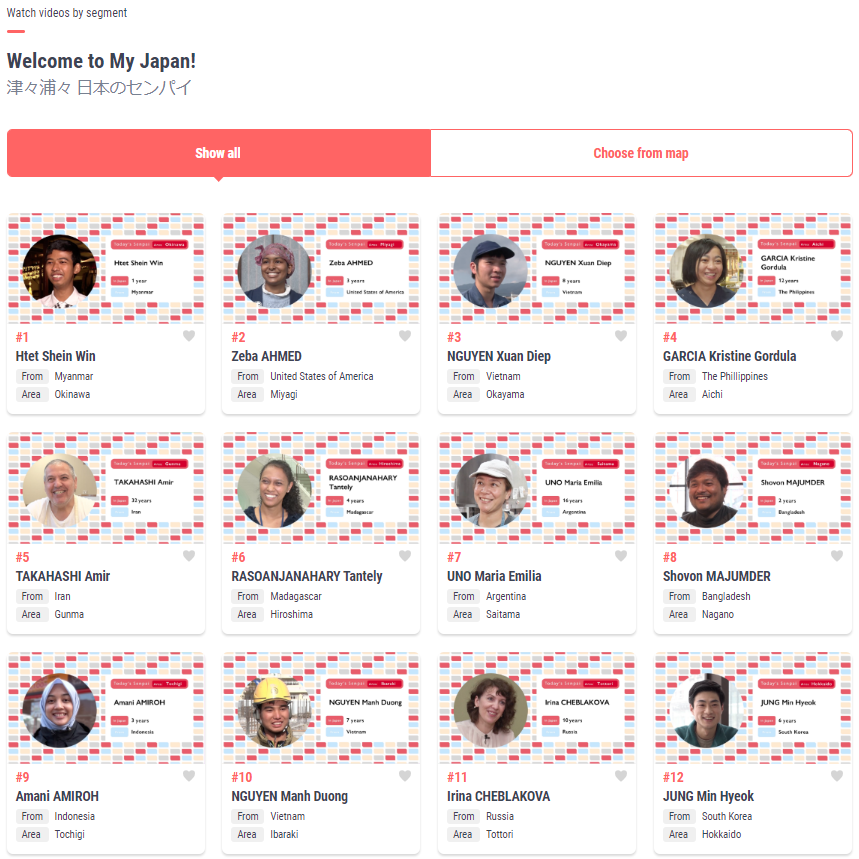
Welcome to My Japan! “Show all” -
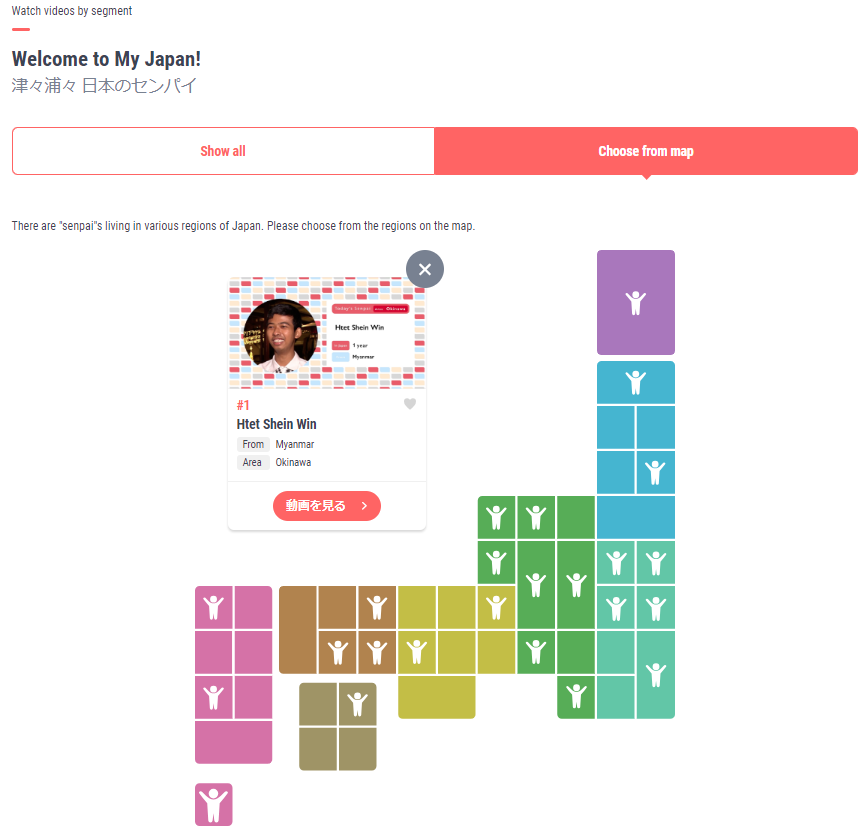
Welcome to My Japan! “Choose from map”
The Content Library also has exclusive access to videos not broadcast on NHK WORLD-JAPAN including “Utouto” from “ONOMATOPOEIA -Share Feelings-” and a clip about a senpai from the Maldives on “Welcome to My Japan!” Not to be missed.
-
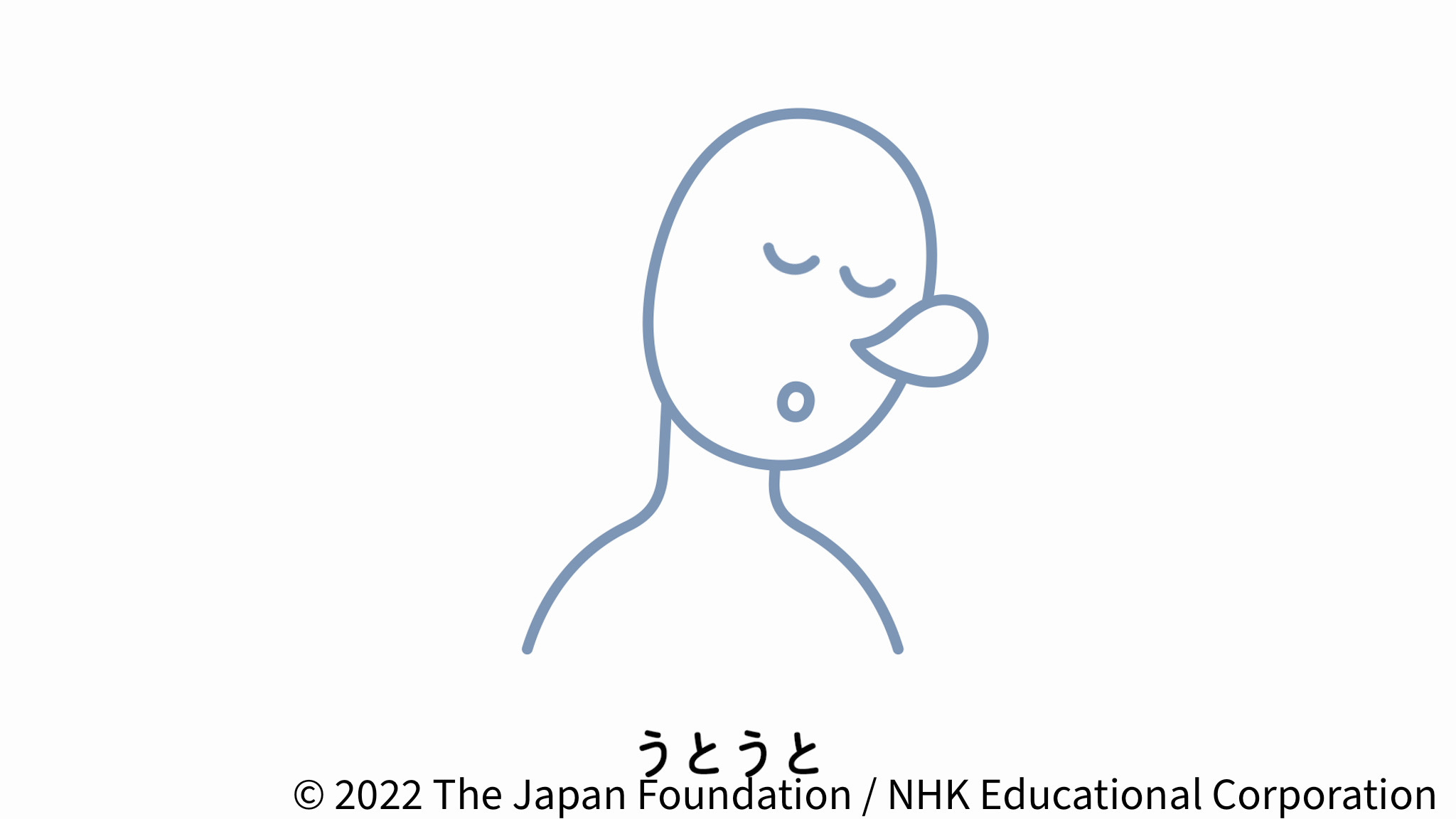
“Utouto” -

Senpai from the Maldives
(2) Save a video to “My List”
In the Content Library, each of the segments has 24 videos available for a total of 72. The “My List” feature is very useful to retain quick access to a video you would like to use in class or wish to view again later.
To register a video on My List, click the “Add to my list” button below the video player.
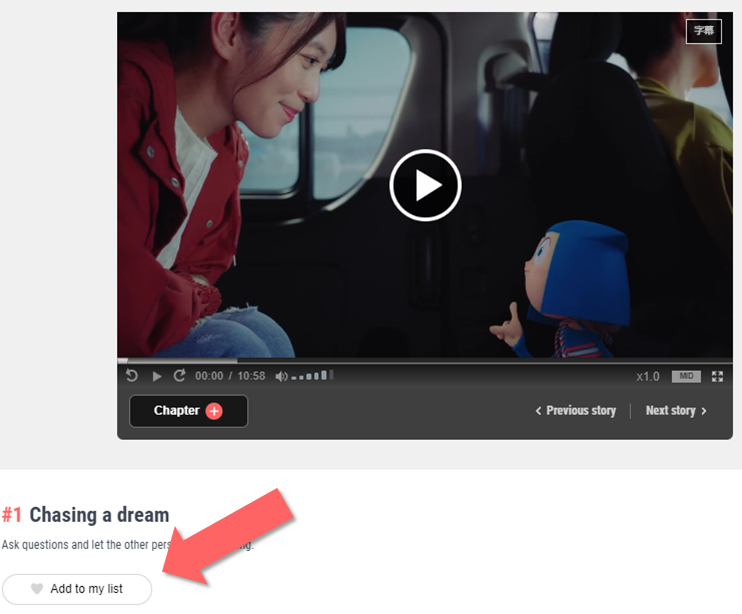
The My List page can be found from the “List of videos” under “My List” at the “Watch videos by segment” on the homepage. It can also be found at “My List” on the “Watch Video” menu at the top of the page. This page shows a list of the videos you have added.
Please note that the My List features use cookies. If you do not access the Content Library for a certain period of time, all content will be removed from your My List.
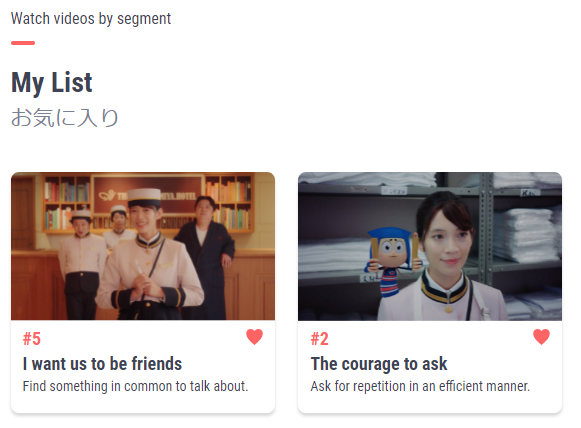
(3) Add/remove subtitles
For the “Xuan Tackles Japan!” and “Welcome to My Japan!” videos, you may add subtitles in Japanese and hiragana/katakana as well as in any of four languages: English, Vietnamese, Latin American Spanish and Bahasa Indonesia.
The language list appears when you click the “Subtitles” button in the upper right corner of the video player, and you can select the subtitle language you wish to add. No subtitles will appear if you select “Off”.
※ Some subtitles on recently added “Welcome to My Japan!” videos are embedded. Embedded subtitles cannot be removed.

(4) Go try out the Chapter button
Next, underneath the video player is the “Chapter” button.
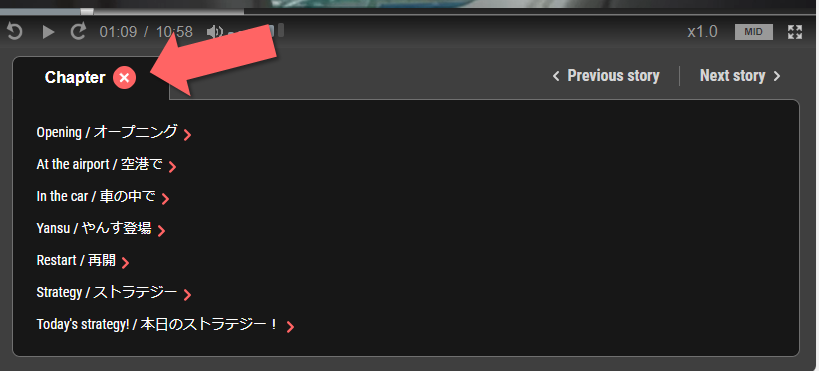
Click the “Chapter” button to display a list of scenes, or chapters, in the story. By selecting a chapter while viewing a video, you will skip straight to that scene. This makes it easy to rewatch the same scene or to skip scenes. Each segment is divided into several chapters as follows.
| Segment | Chapters |
|---|---|
| ”Xuan Tackles Japan!” |
*All major scene changes also have a new chapter. |
| ”ONOMATOPOEIA -Share Feelings-” |
|
| “Welcome to My Japan!” |
*There are also new chapters when a new topic begins, such as “Watashi no Nihongo/Japanese”. |
(5) Useful features of the video player
The Content Library video player also has a number of other useful features. The buttons on the video player and their functions are as follows:
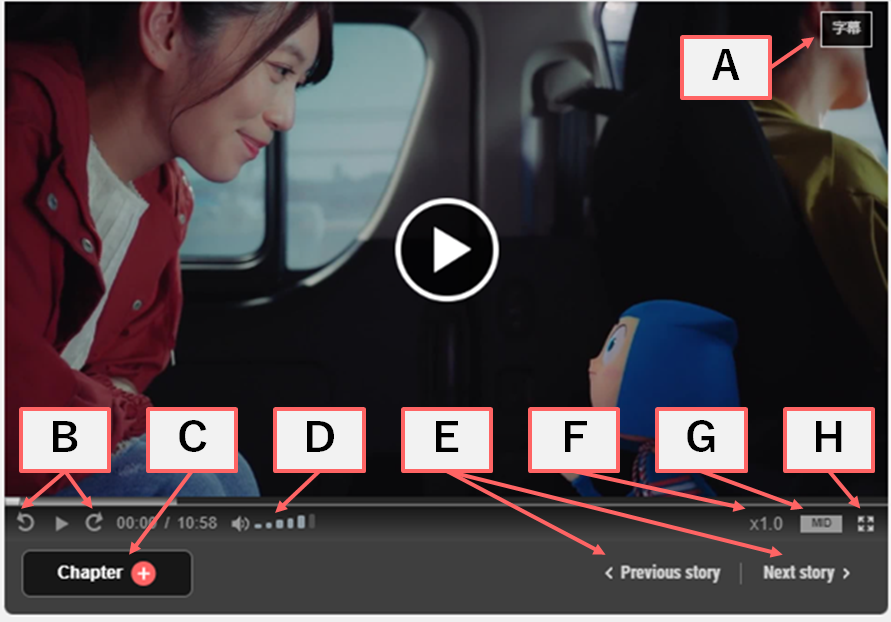
| Button | Function |
|---|---|
| A | Select subtitle language or remove subtitles. ※On the smartphone website, tapping the “CC” button enables selection of subtitles. |
| B | Rewind or skip ahead 5 seconds. |
| C | Play video from scene with chapter title. |
| D | Adjust the volume. |
| E | View the previous episode or episode after the video you are watching. |
| F | Change the playing speed of the video.
|
| G | Select video picture quality.
|
| H | Display video on full screen. |
※Some features may not be available depending on the operating system and device you are using.
3. Content you can use from the Content Library
From the Content Library, you can download materials for lessons or Japanese language study including drama scripts and a database of vocabulary used, and commentary notes on communication strategies. Navigate to the page where you can download materials from either the “List of downloadable materials” > “List of other content”, or from the “Related content” menu at the top of the page, go to “List of downloadable materials”.
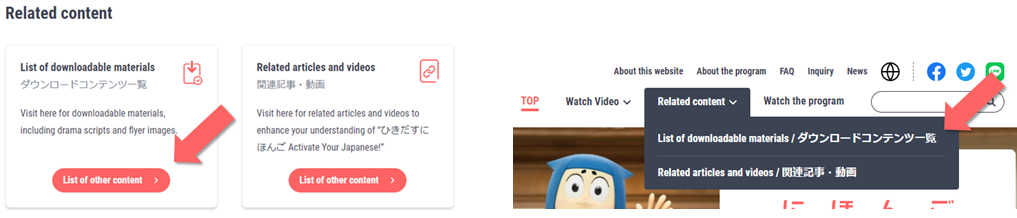
On this page, you can download the following content.
(1) “ひきだすにほんご Activate Your Japanese! Episodes-at-a-Glance”
Here, the titles of each episode of “Xuan Tackles Japan!” and the communication strategies used by Xuan are listed, as are the onomatopoeia words covered by “ONOMATOPOEIA -Share Feelings-”. Also found here are the senpai presented in “Welcome to My Japan!” and their home countries and prefectures of residence in Japan.
(2) Scripts for “Xuan Tackles Japan!” and “ONOMATOPOEIA -Share Feelings-” conversation skits
The scripts for “Xuan Tackles Japan!” are available on Excel, one worksheet for each episode. The first sheet is the contents page. Clicking on the script you wish to read will take you to the worksheet for that episode. Click on “Back to contents” to return to the contents page.
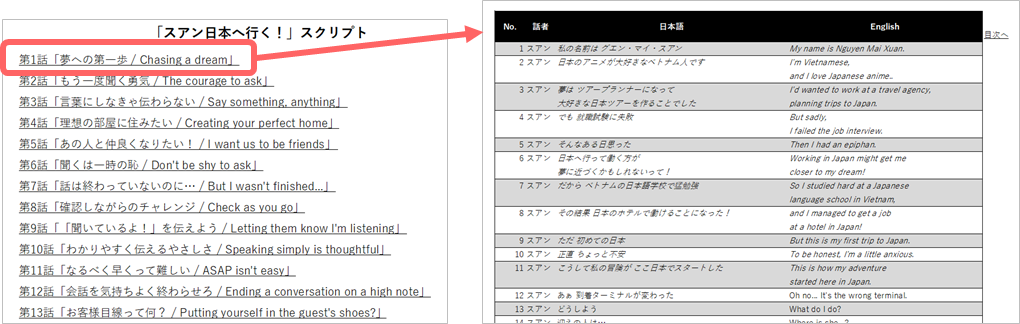
Scripts for “ONOMATOPOEIA -Share Feelings-” skits are available in PDF. Clicking on the onomatopoeia words on page 1, the contents page, will take you to the script of the skit for that word.
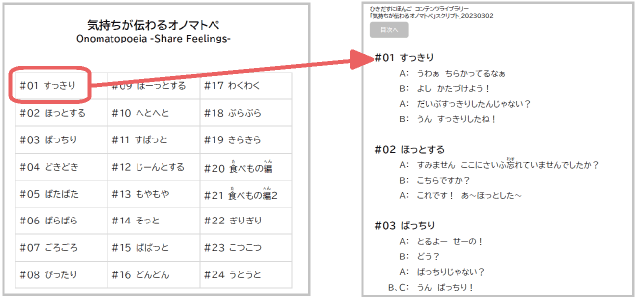
(3) Script search for “Xuan Tackles Japan!”
Enter a keyword to find scripts containing that word.
※An Excel macro is used on these files.
(4) Vocabulary database for “Xuan Tackles Japan!”
This is a database of vocabulary (nouns, adjectives, verbs) used in the drama. You can check the number of times a word appears in the drama, the episodes it is used in, and the lines in the drama in which the word is used.
(5) Commentary Note on Communication Strategy notes on communication strategies in “Xuan Tackles Japan!” (in Japanese only)
You can read commentary notes about the communication strategies used by Xuan in the drama and when to use them. These commentary files can be downloaded from the drama video viewing page.
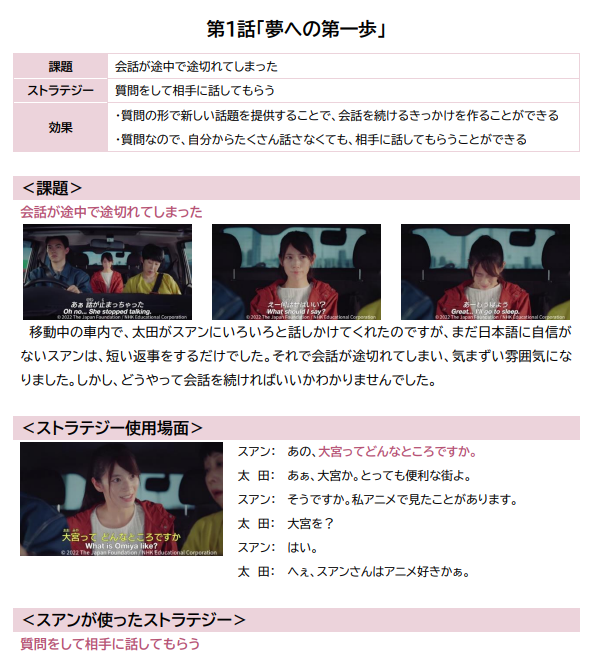
(6) Images from “ひきだすにほんご Activate Your Japanese!”
You can download images including a relationship diagram of the characters in the drama, flyers with information about the cast, and the “ひきだすにほんご Activate Your Japanese!” banner.
The launch of a website with convenient features and rich content makes using “ひきだすにほんご Activate Your Japanese!” in your lessons that much easier. We expect to add even more content in future. Take advantage today!
- Notes:
-
- 1. Please see the following for more details about “ひきだすにほんご Activate Your Japanese!”:
- “Japanese Language Learning TV Program - ひきだすにほんご Activate Your Japanese! - Has Just Started!” Nihongo Kyoiku Tsushin, Nihongo Kyoiku News, May 2022
- Web magazine “Wochi Kochi” (The Japan Foundation), 077: Living Together with Japanese Language “Interview with Lead Actor Fonchi and the Production Team of ‘ひきだすにほんご Activate Your Japanese!’”
- 2.“Activate Your Japanese!” NHK WORLD-JAPAN
- 1. Please see the following for more details about “ひきだすにほんご Activate Your Japanese!”:
(ISHIYAMA Tomoyuki and KIKUOKA Yuka, Lecturers, Japanese-Language Institute, Urawa)
- What We Do Top
- Arts and Cultural Exchange [Culture]
- Japanese-Language Education Overseas [Language]
- Japanese-Language Education Overseas [Language] Top
- Learn Japanese-language
- Teach Japanese-language
- Take Japanese-Language Test
- Know about Japanese-language education abroad
- The Japanese-Language Institute, Urawa
- The Japanese-Language Institute, Kansai
- Japanese-Language Programs for Foreign Specified Skilled Worker Candidates
- Japanese Language Education for Japanese Children Resident Overseas and for the Descendants of Migrants
- Archives
- Japanese Studies and Global Partnerships [Dialogue]
- JF digital collection
- Other Programs / Programs to Commemorate Exchange Year
- Awards and Prizes
- Publications

