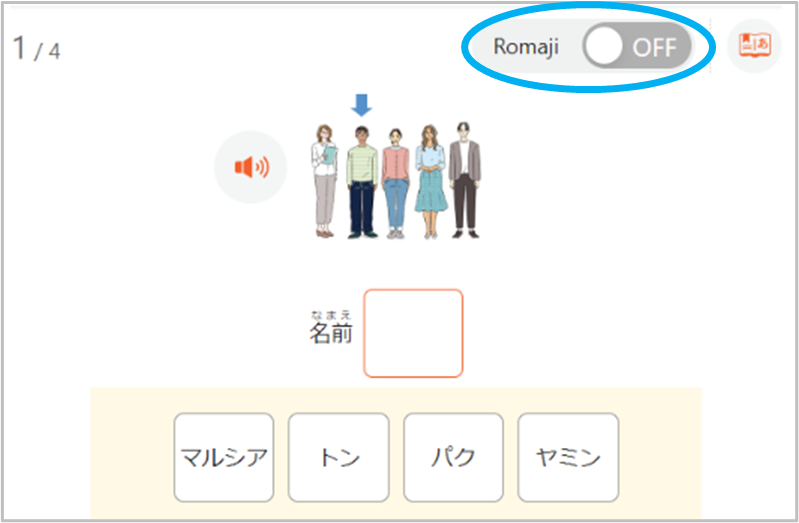Starter (A1) Course Open at IRODORI Japanese Online Course! Multilingual Support Also Available!
- Nihongo Kyoiku News
- This corner introduces the latest information on matters of high interest to overseas Japanese-language educators from among the Japanese-Language Education Programs conducted by the Japan Foundation.
August, 2023
The Japan Foundation Japanese-Language Institute, Kansai
The IRODORI Japanese Online Course (IRODORI Course) is the online course version of Irodori: Japanese for Life in Japan, a Japanese-language coursebook for acquiring the basic Japanese language communication skills needed to live and work in Japan. Courses are offered free of charge and can be taken by registering as a user. You can learn the Japanese language needed for daily life in Japan using videos and plenty of illustrations and audios. Since the courses can be taken on your smartphone, computer, or tablet, they are also ideal for studying in your spare time.
In this News article, we will feature the contents of the Starter (A1) course, which started in October 2022. We will also introduce the multilingual support available in the IRODORI Course.
For more information on the overall features of the IRODORI Course and how to use it, please see the article 「いろどり日本語オンラインコース」初級1(A2)を開講しました!/ IRODORI Japanese Online Course Elementary 1 (A2) Is Now Open!
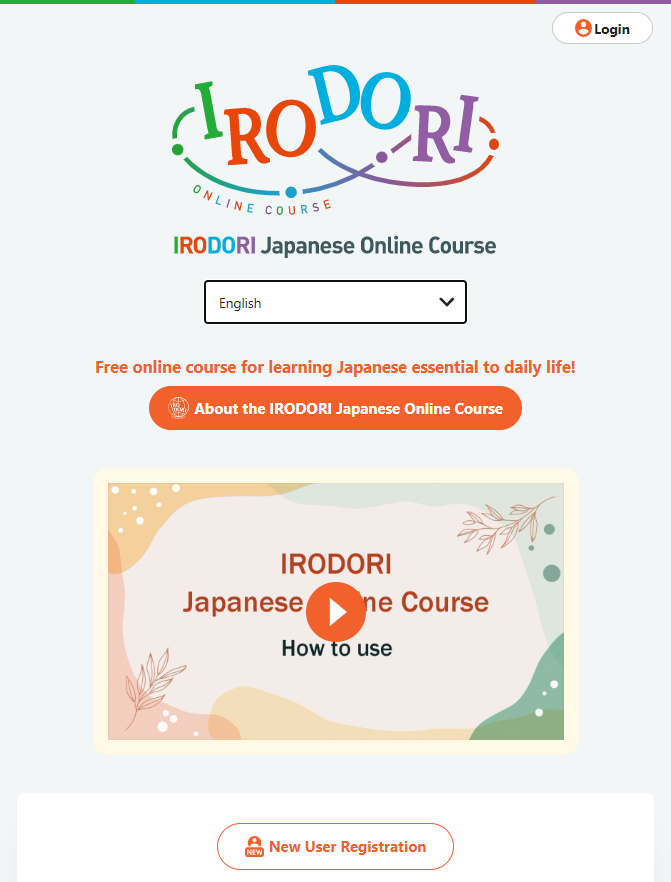
Top page
Starter (A1) course contents
The Starter (A1) course is largely made up of three types of contents, namely the study contents, practice contents, and the Introduction, which is unique to the Starter (A1) course.
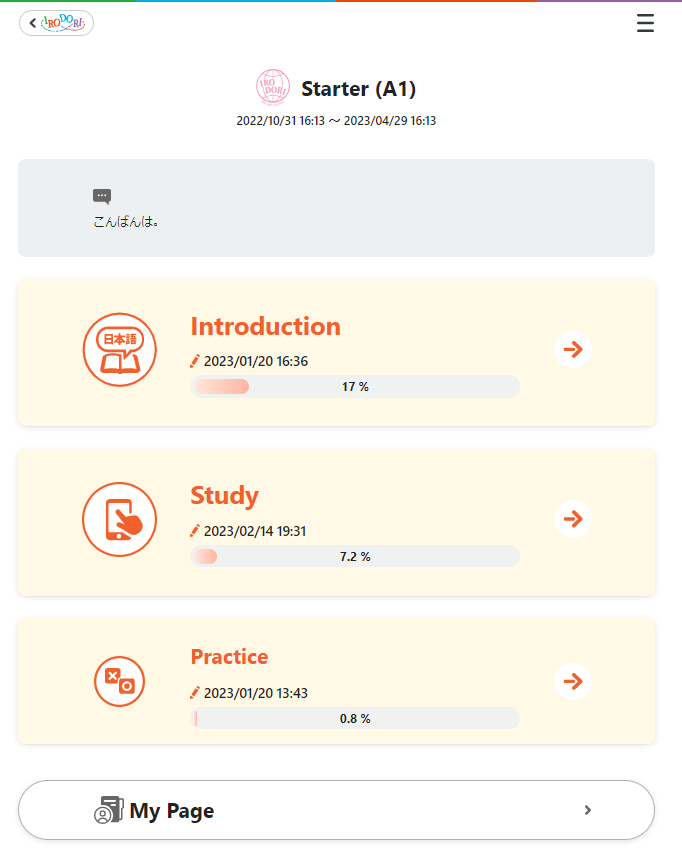
Starter (A1) course top page
Study contents
In the Study contents, the Japanese language is studied in line with Can-do goals, based on the syllabus of Irodori: Japanese for Life in Japan. You can acquire the basic Japanese communication skills required for daily life situations in Japan.
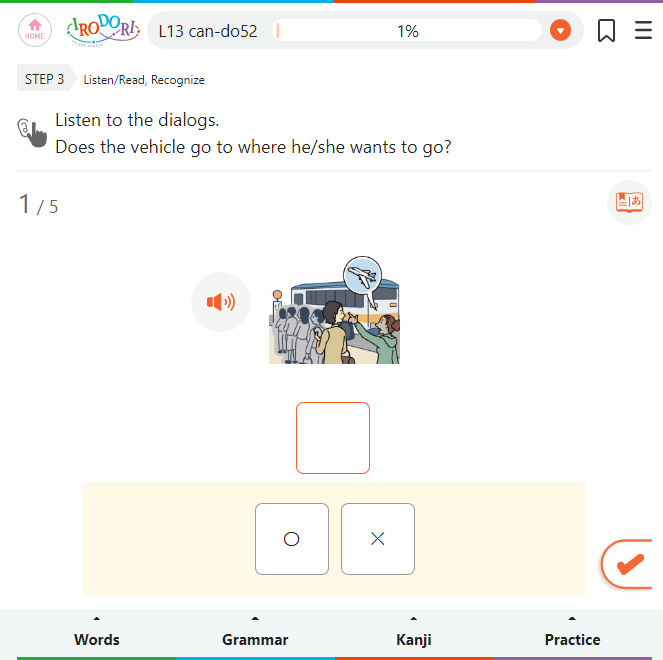
Listening practice

Speaking practice
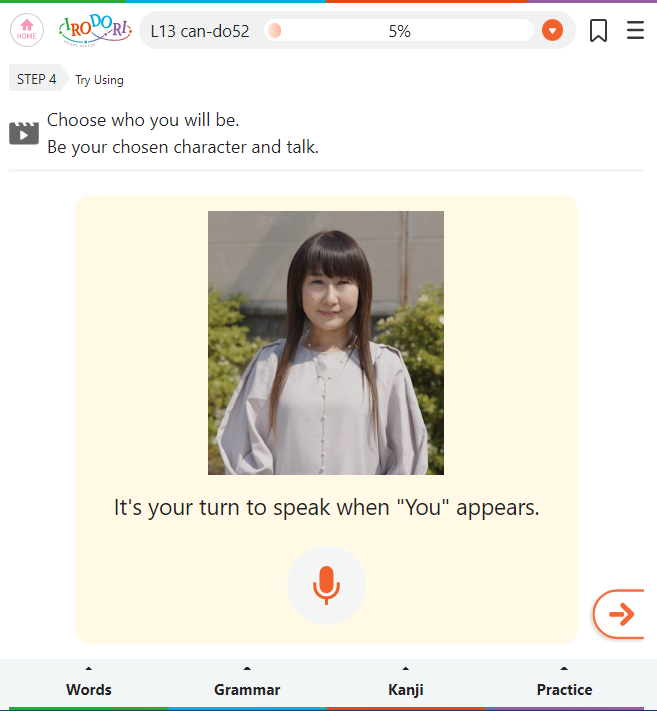
Try speaking
(talk to the person in the video)
On the last page of every lesson, there is a content called "Tips for life in Japan VR immersion." This is an original Starter (A1) course content that enables learners to experience virtual reality immersion through 360-degree photos on Japanese culture and useful information for life in Japan related to the study topic in each lesson. The 360-degree photo makes it possible to feel as if one is actually in the scene, as one can freely move around and change line of sights within the photo. Moreover, reading descriptions placed within the 360-degree photo also helps deepen understanding of Japanese culture and life in Japan.
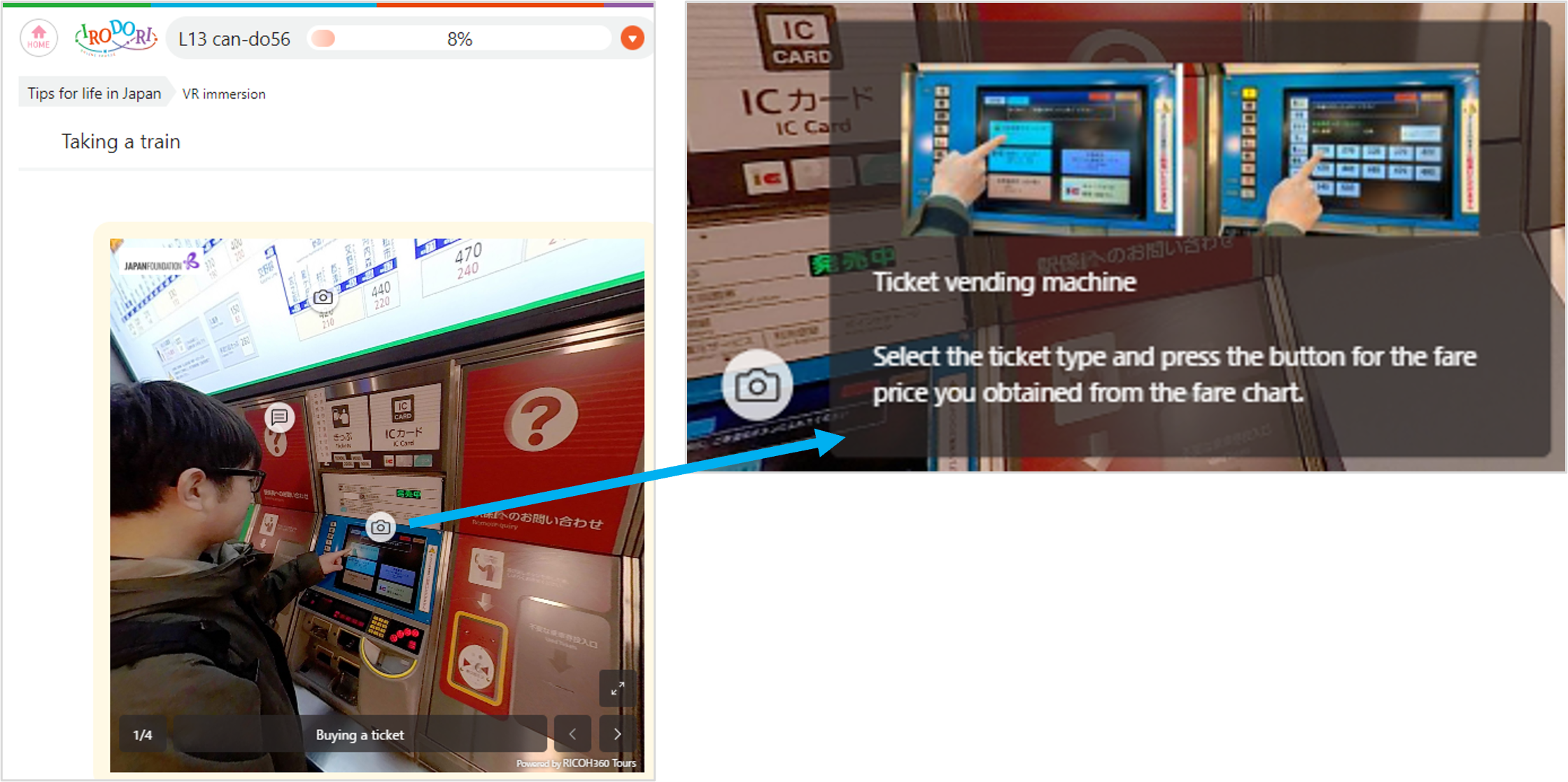
Tips for life in Japan VR immersion
Practice contents
The Practice contents contain original IRODORI Course content that enable practice on Words, Kanji, Grammar and Expressions learned in the Study contents. The Starter (A1) course also contains practice on Hiragana and Katakana.

Selecting the lesson to practice
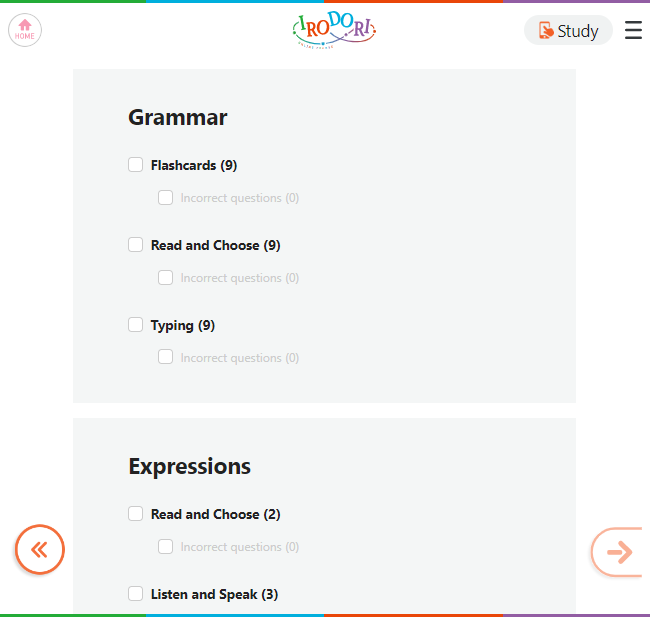
Selecting the category and practice method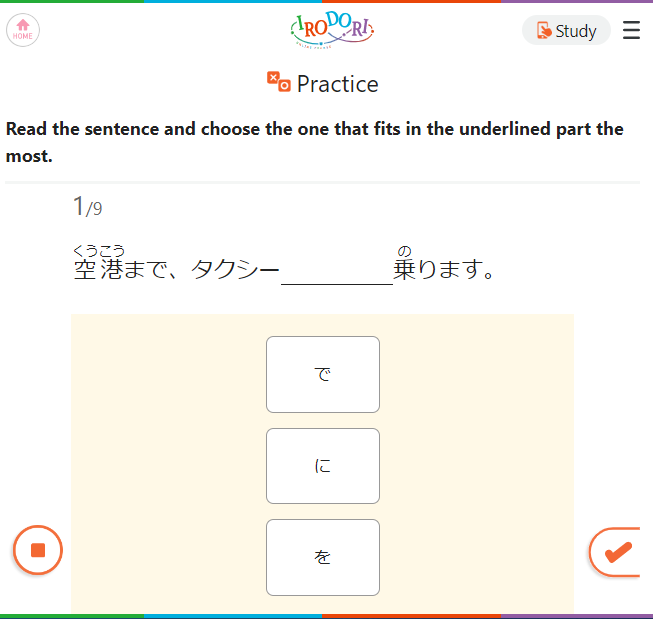
Grammar(Read and Choose)
The Practice contents are also available as a smartphone app called IRODORI Practice. In addition to the initial Android app, the iOS app was released in May 2022. By downloading the app to your smartphone, you can study offline for a stress-free practice environment even with unreliable internet connections.
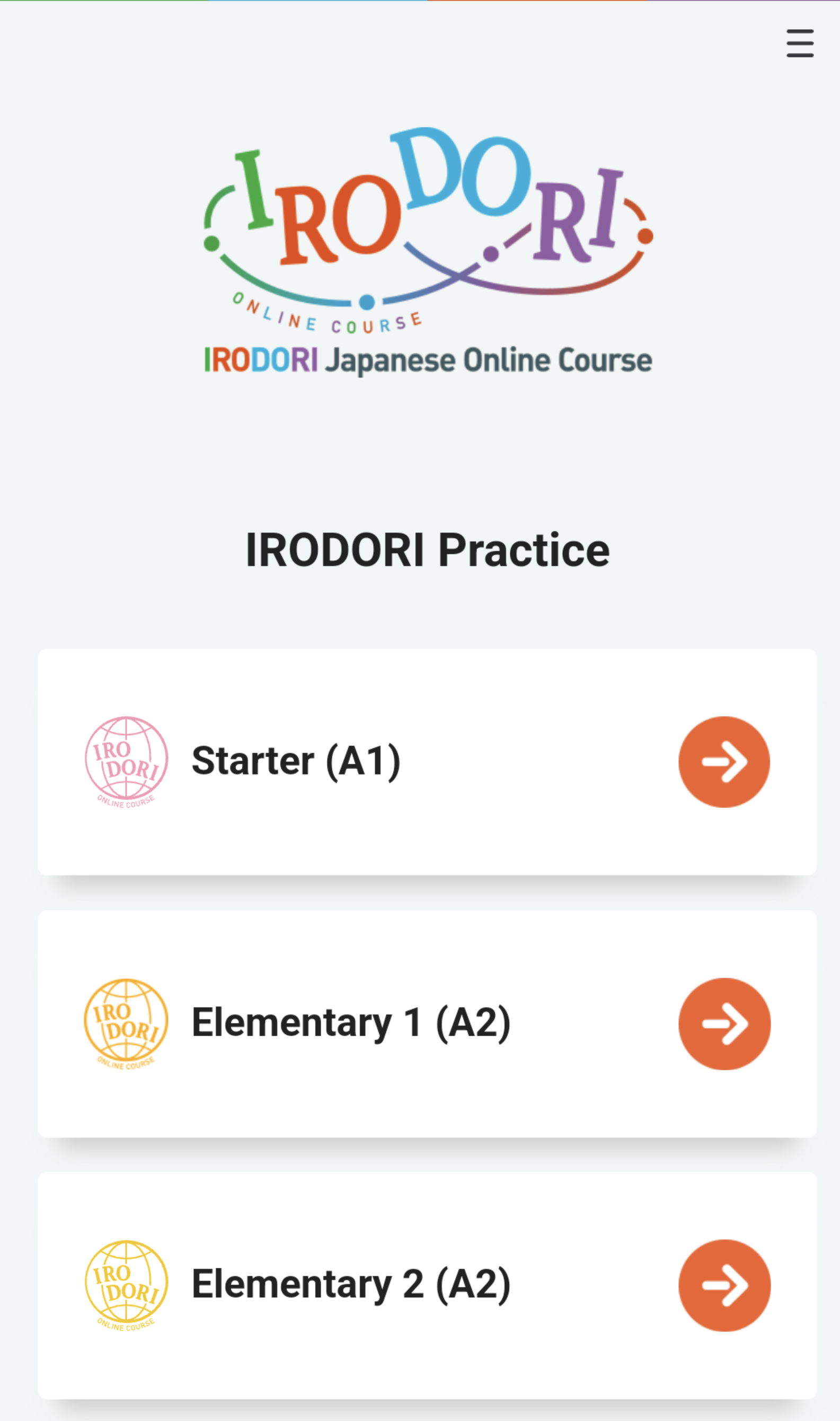
Top screen of the app

Installation page (Android)

Installation page (iOS)
Introduction
The Introduction contents are for people studying Japanese for the first time and where they can read descriptions about features of the Japanese language, in order to help them smoothly advance through the course studies. It is divided into three parts: Introduction to Japanese, Hiragana, and Katakana.
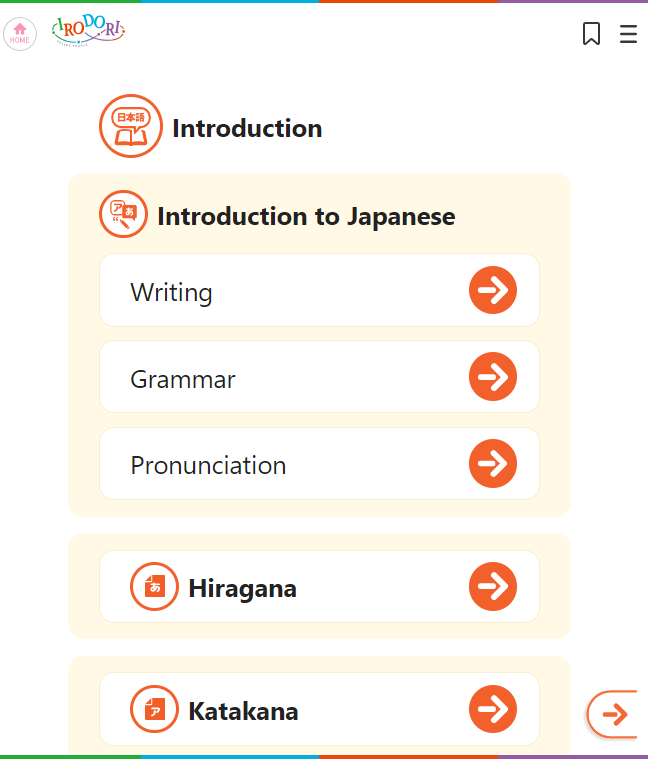
Introduction top page
In the Introduction to Japanese, you can read descriptions about Writing, Grammar, and Pronunciation.
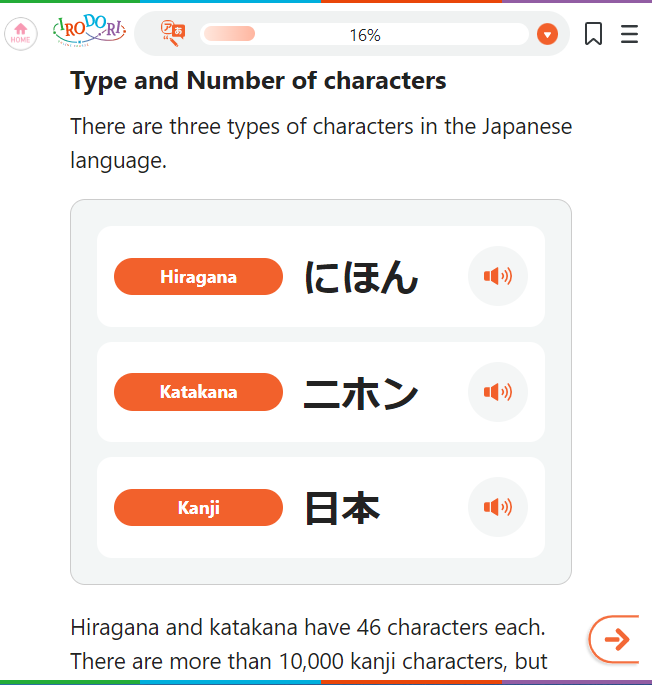
Writing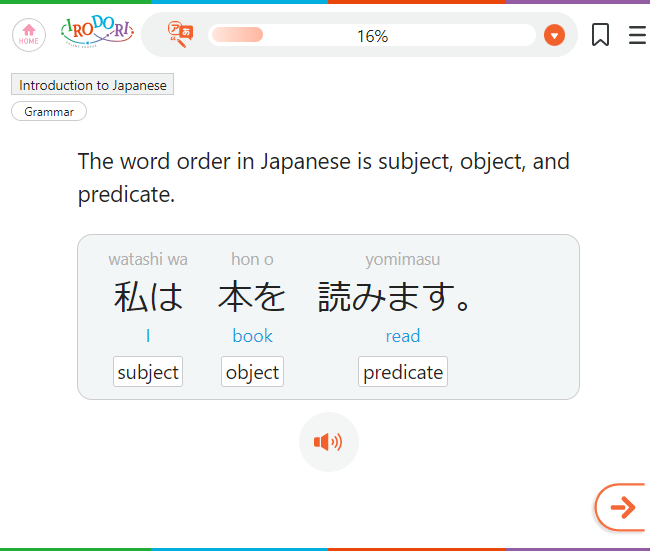
Grammar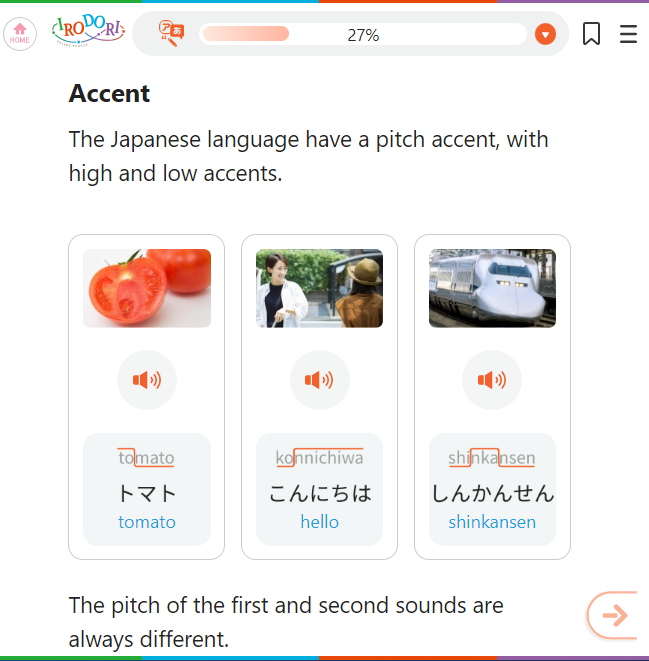
Pronunciation
Hiragana and Katakana contain introductions to the kana and practice. You can also read descriptions on how to pronounce and type in Pronunciation TIPS and Typing TIPS.
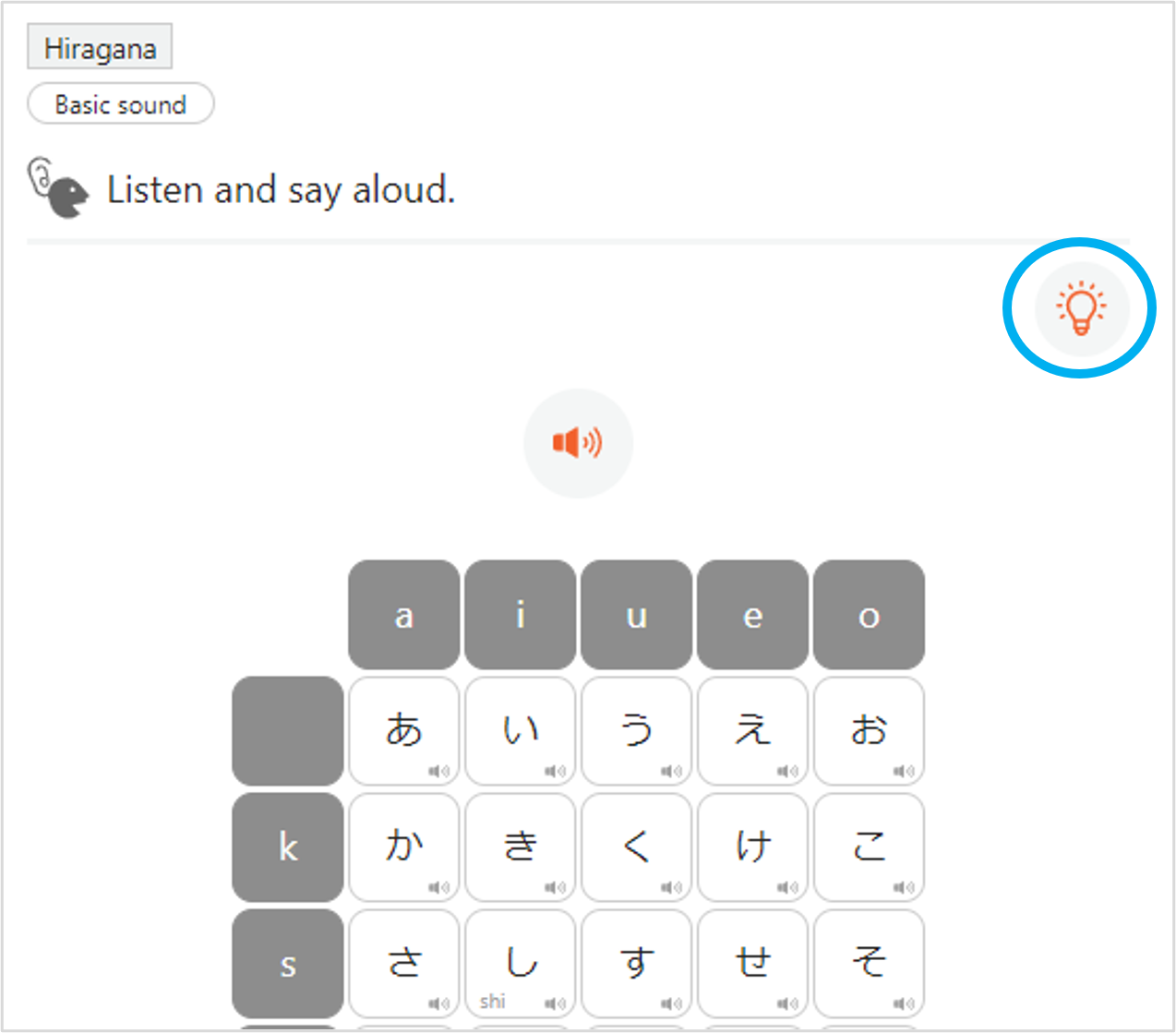
Introduction to Seion (Basic sound)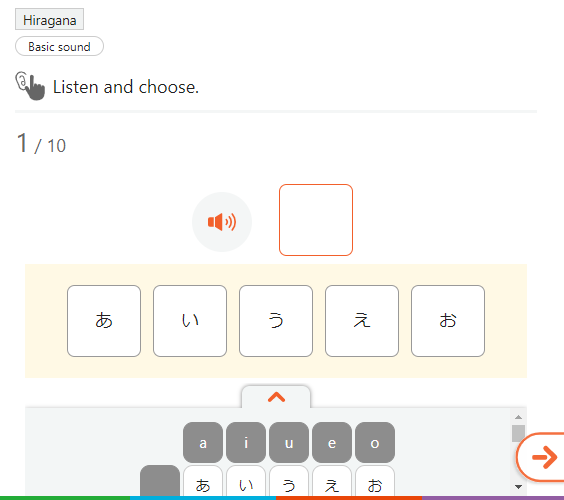
Practice (Listen and Choose)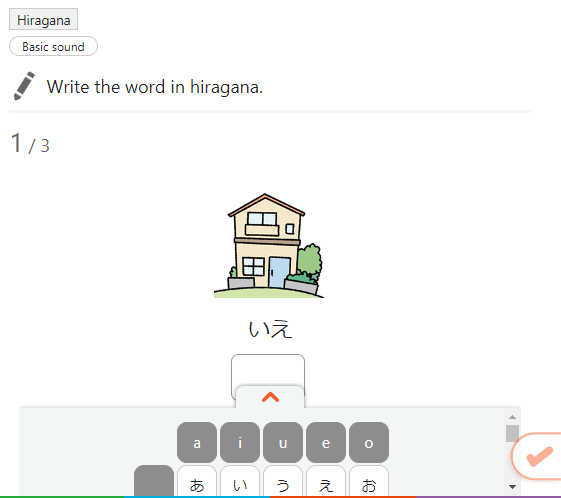
Practice (Typing)
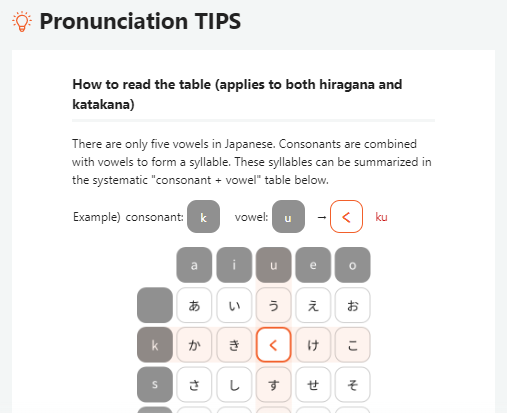
Pronunciation TIPS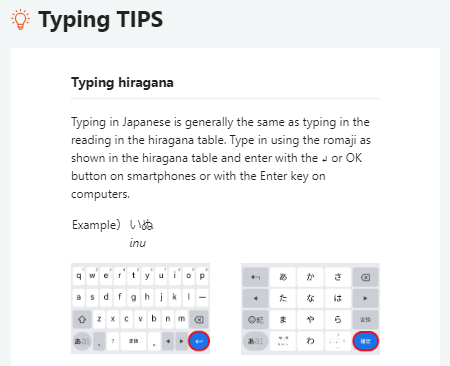
Typing TIPS
Support contents
The IRODORI Course also provides Support contents, which are contents that offer support for even self-study, in order to help learners continue their studies. For those who want to know more about the Support contents, please see the article 「いろどり日本語オンラインコース」初級1(A2)を開講しました!/ IRODORI Japanese Online Course Elementary 1 (A2) Is Now Open!
In addition to Support contents similar to those in Elementary 1 (A2) and Elementary 2 (A2) courses, the Starter (A1) course has a romaji display button. The alphabet-based writing (romaji) of the Japanese can be displayed together with Japanese characters so that even those who have never studied Japanese before do not give up on their studies just because they cannot read the characters. The romaji display button is available from lessons 1 to 10 in the Study contents of Starter (A1) course.
Romaji display button
Levels and languages of explanation
The following table shows the available levels and languages of explanation (as of the August 2023).
| Level | Online Course | Language of explanation |
|---|---|---|
| A1 | Starter(A1) | Japanese, English, Indonesian, Khmer, Mongolian, Myanmar, Nepali, Thai, Vietnamese, Chinese |
| A2 | Elementary 1(A2) | |
| Elementary 2(A2) |
The language of explanation can be changed from the button with three lines at the top right of the screen.
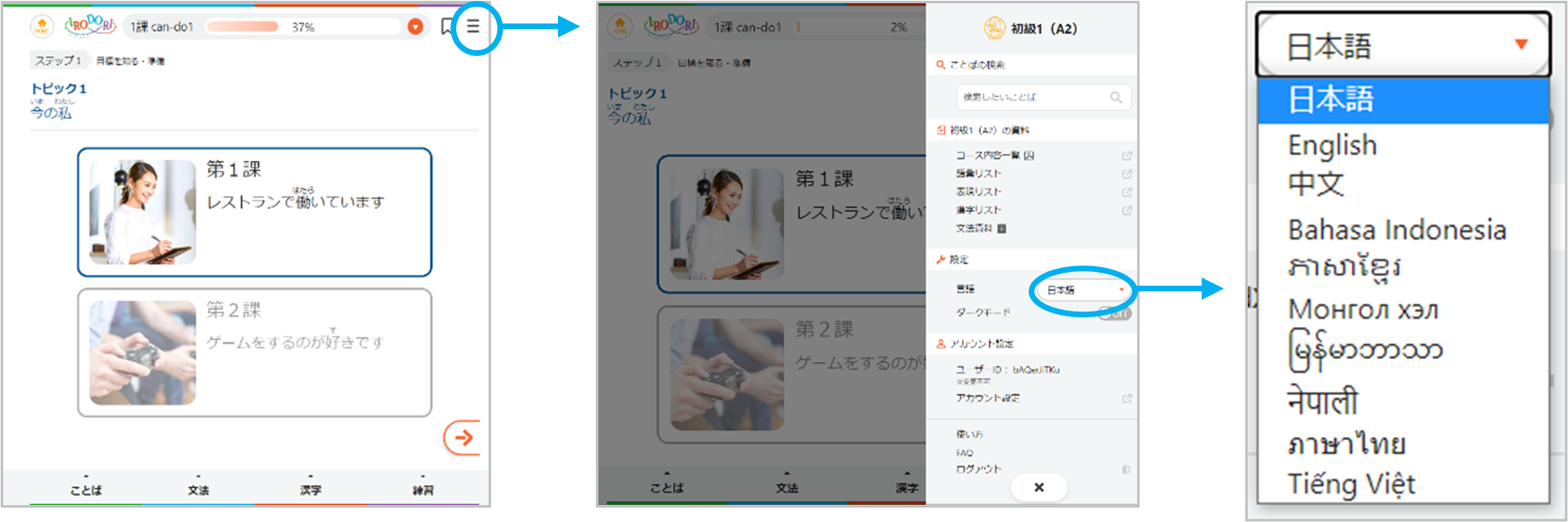
Changing the language of explanation
Changing the language of explanation allows learners to read instructions and use various contents, such as explanations of words, tips for life in Japan, explanations of grammar items, word searches, and so on, in a language they can understand.
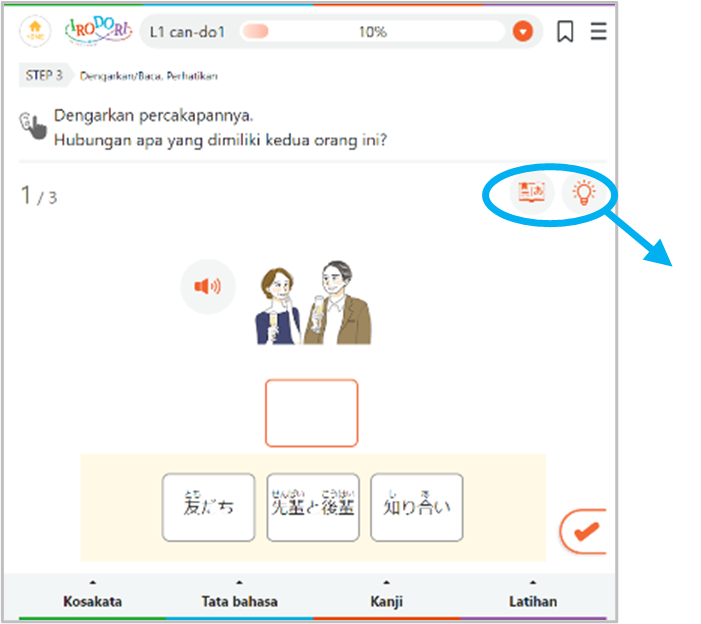
Study contents page
Explanation of a word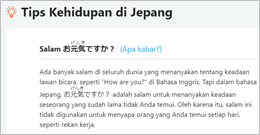
Tips for life in JapanTIPS
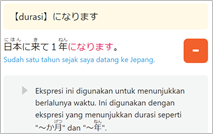
Grammar notes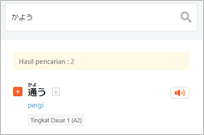
Word search
Future plans for the IRODORI Japanese Online Course
The IRODORI Course launched its first course, Elementary 1 (A2) course (Japanese and English versions) in May 2021. Since then, it has developed and expanded its levels and languages of explanation.
Currently, the Starter (A1) course has been launched. This makes it possible for a wide range of people who want to study the Japanese language necessary for daily life to start learning, especially those people who do not know any Japanese at all. Moreover, the courses are now available in eight other languages, in addition to the Japanese and English versions, so we hope that you try changing the language into one that you can understand for stress-free learning. We are also currently working on providing new support languages for the courses in Bengali, and Lao languages.
We have recently heard from Japanese language instructors using the IRODORI Course in classroom settings that they use videos in the Study contents during classes and use the Practice contents for assignments. For Japanese language instructors who want to adopt the IRODORI Course in their classes, or who want their students to use it, the Japanese learning platform, JF Japanese e-Learning Minato , offers the いろどり日本語オンラインコース活用B2自習コース as an online course to think of how they can utilize it in their classroom. We do hope that you try this as well.
For inquiries, please use the Contact page at the IRODORI Course. Share with us your comments, suggestions, and examples of how you use it in the classroom.
References
- 1.Japanese-language coursebook Irodori: Japanese for Life in Japan
- 2. Nihongo Kyoiku News, Nihongo Kyoiku Tsushin:
(KASAI Yosuke/Language education specialist, Japanese-Language Institute, Kansai)
- What We Do Top
- Arts and Cultural Exchange [Culture]
- Japanese-Language Education Overseas [Language]
- Japanese-Language Education Overseas [Language] Top
- Learn Japanese-language
- Teach Japanese-language
- Take Japanese-Language Test
- Know about Japanese-language education abroad
- The Japanese-Language Institute, Urawa
- The Japanese-Language Institute, Kansai
- Japanese-Language Programs for Foreign Specified Skilled Worker Candidates
- Japanese Language Education for Japanese Children Resident Overseas and for the Descendants of Migrants
- Archives
- Japanese Studies and Global Partnerships [Dialogue]
- JF digital collection
- Other Programs / Programs to Commemorate Exchange Year
- Awards and Prizes
- Publications